Amazon Cloud Services web hosting made simple. Our 2025 guide helps you choose the right AWS service for performance and value.
Your website isn’t just a brochure—it’s your 24/7 growth engine. Yet many teams in the US, UK, Canada, and Australia still fight slow load times, surprise downtime, and rising costs. Amazon Cloud Services changes that. With AWS, you get enterprise-grade performance, global reach, and pay-as-you-grow economics that protect ROI. Imagine spinning up high-availability hosting in minutes, placing content closer to customers via a global edge network, and automating backups, scaling, and security hardening—without adding headcount. That’s the promise.
Here’s the pain: traditional hosting often caps your growth. Traffic spikes crash shared servers. Manual upgrades drain developer time. Security reviews stall launches. AWS flips the script with elastic resources, managed services, and proven reliability, so you convert more traffic and cut operational friction.
In this guide, you’ll learn how to host free prototypes, launch production WordPress or full-stack apps, and pick the right mix of services (Amplify, Lightsail, EC2, S3, CloudFront, RDS, and more). You’ll also see cost models, sample architectures, and provider comparisons—plus practical playbooks for agencies and enterprises chasing faster pages, higher lead flow, and lower CAC.
Promise: simple frameworks, clear tables, and step-by-step actions—so you can deploy faster, scale safer, and prove ROI sooner.
Explore more details here → Start with the “Build Free Websites and Web Apps on AWS” section and keep a notepad for quick wins.
Why Is Web Hosting Important for Your Business Success?
Speed, uptime, and security directly impact revenue. A one-second delay can reduce conversions and inflate ad waste. In Tier One markets, customers expect instant, secure digital experiences—especially on mobile. AWS underpins this with elastic compute (EC2/Lightsail), managed databases (RDS/Aurora), serverless backends (Lambda), global caching (CloudFront), and automated scaling that keeps TTFB low during campaigns and holiday spikes.
Mini case study (Retail, USA): A DTC brand running Meta and Google Ads moved from legacy shared hosting to AWS Lightsail + CloudFront. Core Web Vitals improved, bounce rate fell by 18%, and ROAS rose 22% in four weeks because landing pages stopped throttling under paid traffic.
Mini case study (B2B SaaS, UK): A SaaS team adopted Amplify Hosting for a React app with a Node.js API on Lambda + API Gateway. CICD cut releases from days to hours, enabling faster A/B tests and feature flags. Churn dropped 7% after rolling out latency-sensitive features to EU/UK users via edge caching.
Table — What hosting controls for revenue
| Factor | What It Impacts | AWS Lever |
| TTFB & LCP | Conversion rate, QS | CloudFront, Graviton-based EC2 |
| Uptime | Revenue continuity | Multi-AZ, ALB/ELB, Auto Scaling |
| Security | Trust, compliance | WAF, Shield, KMS, IAM |
| Agility | Launch cadence | Amplify, CodePipeline, CDK |
Key Tip: Pair CloudFront with origin shield and compression to protect origin and slash bandwidth costs.
Build Free Websites and Web Apps on AWS With Ease
The fastest way to try AWS is the Free Tier and Amplify Hosting. You connect a Git repo, set environment variables, and Amplify handles builds, previews, and atomic deploys. For static sites (marketing, docs, blogs) and Jamstack apps, you’ll get CDN delivery by default. For dynamic needs, add Lambda, DynamoDB, or RDS behind API Gateway.
Story (Startup, Canada): A two-founder startup validated product-market fit by hosting a Next.js MVP on Amplify within a weekend. They used the Free Tier for builds, S3 for assets, and Route 53 for DNS. By Monday, they were collecting real signups and heatmaps and pitching investors with live metrics.
Table — Quick Free-to-Paid Path
| Stage | Service | Action | When to Upgrade |
| Prototype | Amplify + S3 | Git connect, auto deploy | >100k views/mo or SSR features |
| Launch | Lightsail (WP) | One-click WP + snapshots | Need multi-AZ/ALB or higher IOPS |
| Scale | EC2 + RDS + CloudFront | IaC + autoscale | Global traffic, strict SLAs |
Result: Shorten time-to-market and de-risk spend.
Takeaway: Use Free Tier to validate content, funnels, and pricing before scaling infra.
Benefits of Amazon Cloud Hosting for Enterprises and SMBs
AWS blends flexibility with governance. Enterprises get compliance features (audit trails, encryption, WAF rulesets), while SMBs get one-click stacks and predictable bills via Lightsail. Both gain elastic scaling and global edge for speed.
Enterprise gains (USA/UK):
- Multi-account governance with AWS Organizations and SSO.
- Private subnets, Security Groups, and centralized KMS keys.
- Blue/green deploys and canary testing to cut release risk.
SMB gains (Canada/Australia):
- Lightsail bundles predictable compute, storage, and bandwidth.
- Managed databases remove patching and backups toil.
- Templates for WordPress, WooCommerce, Magento, and LAMP.
Table — Benefit Matrix
| Goal | SMB Best Fit | Enterprise Best Fit |
| Predictable cost | Lightsail | Savings Plans + Graviton EC2 |
| Scale spikes | CloudFront + S3 | ALB + Auto Scaling + RDS/Aurora |
| Security posture | WAF presets | WAF + Shield Advanced + GuardDuty |
| Ship faster | Amplify | CodePipeline + CDK/Terraform |
Key Tip: Favor ARM-based Graviton instances for performance-per-dollar gains.
Amazon Cloud Hosting Simplified & Amplified for Maximum ROI
To maximize returns, align infrastructure with funnel economics. Identify pages or APIs that drive the most revenue, then place compute and cache closest to those flows. Use CloudFront for static/media, ALB for HTTP routing, and Auto Scaling to preserve margin during peaks. Observability (CloudWatch, X-Ray) turns latency spikes into actionable tasks.
Mini case study (Agency, Australia): An agency consolidated 30 client WordPress sites on a modular stack: CloudFront + S3 for media, EC2 Auto Scaling for PHP, RDS Multi-AZ for MySQL, and WAF for rules. They cut average TTFB by 32% and reduced “site’s down” tickets by 70%—unlocking billable hours for CRO work.
Table — ROI Levers
| Lever | What You Do | Business Win |
| Edge Cache | Cache HTML/media | Lower egress, faster pages |
| IaC | Version infra | Faster rollbacks, fewer errors |
| Serverless | Burst without idle cost | Lower baseline spend |
| Backup/DR | Snapshots & replication | SLA defense, insurance for ROI |
Explore more details here → Map each funnel step to a CloudFront behavior and cache policy, then measure revenue impact per millisecond saved.
High-Performance Hosting for Websites and Applications
Performance comes from the right mix of compute, database, and edge. For PHP/WordPress, combine EC2 (Graviton) + RDS (MySQL/Aurora) + ElastiCache (Redis). For Node/React, lean on Amplify or Fargate for containerized services. Always terminate TLS at the edge and use Brotli/Gzip compression.
Pros/Cons Snapshot
| Approach | Pros | Cons |
| Lightsail | Simple, predictable | Limited advanced networking |
| EC2 + RDS | Max control | Needs IaC/ops maturity |
| Serverless | Scale to zero | Cold starts for certain stacks |
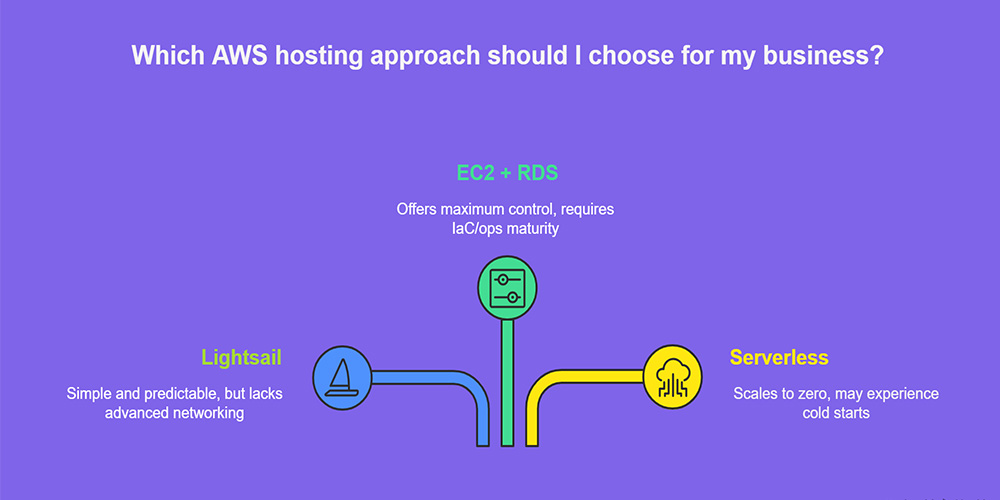
Expert insight: Treat TTFB < 200ms to your core market as a KPI. If you can’t hit it, push more to the edge or change instance families.
Create a Website Fast With AWS Cloud Tools
Use Amplify for front-end hosting and CICD, S3 for assets, Route 53 for DNS, and Certificate Manager for free TLS. Enable Preview Deploys so marketing can QA copy/SEO changes per PR. Add Lambda@Edge or CloudFront Functions for lightweight rewrites and geolocation banners.
Table — 1-Day Launch Kit
| Task | Service | Outcome |
| Domain & SSL | Route 53 + ACM | Secure domain in hours |
| Hosting | Amplify | Atomic deploys from Git |
| Media | S3 + CloudFront | Fast global delivery |
| Forms | Lambda/API Gateway | Spam-resistant submissions |
Key Takeaway: Keep origin thin; move everything static to S3/CloudFront.
WordPress Agency Hosting Optimized for Growth
Agencies need repeatable speed and painless client onboarding. Use AWS Lightsail for fixed-price WP sites, then graduate heavy clients to EC2 Auto Scaling. Store media on S3 (offload plugin) and deliver via CloudFront. Use ElastiCache for object caching and RDS for DB resilience.
Table — Agency Blueprint
| Layer | Tooling | Note |
| Compute | Lightsail/EC2 (Graviton) | Start small, scale smart |
| DB | RDS Multi-AZ | Backups + read replicas |
| Cache | ElastiCache (Redis) | Lower PHP load |
| Security | WAF + Shield | Block bots/OWASP |
| Ops | Snapshots + SSM | Fast restores, patching |
Expert insight: Bundle uptime, backups, and WAF in your retainers—clients value assurance more than raw CPU.
Simple Website Hosting Solutions With Enterprise Support
Need predictable support? Combine AWS Business or Enterprise Support with a partner (MSP) that manages IaC, patching, and compliance. Standardize guardrails with Control Tower and Service Catalog so teams deploy only approved stacks.
Table — Support Options
| Need | Option | When |
| Budget WP | Lightsail + basic support | Small business |
| Growth | AWS Business Support | 24/7, faster cases |
| Enterprise | MSP + Enterprise Support | Compliance/SOX/PCI |
Expert insight: Define SLAs by customer impact (checkout, login) not server metrics.
Benefits of Shared Hosting on Amazon Cloud Services
Shared hosting on AWS typically means Lightsail instances or partner platforms that abstract EC2. Benefits: predictable pricing, snapshots, and quick WordPress/LAMP starts. Add CloudFront to mask origin limits and maintain speed during campaigns.
Checklist:
- Enable daily snapshots and test restores monthly.
- Offload media to S3; set lifecycle rules for cost control.
- Turn on WAF managed rules (SQLi/XSS) and rate limiting.
- Use a staging clone for theme/plugin updates.
Step 1 — Sign in to the AWS Amplify Console
- Sign in, click New app → Host web app.
- Connect GitHub/GitLab/CodeCommit; select the branch.
- Add build settings (environment variables, framework).
- Enable preview builds for PRs.
- Connect a custom domain via Route 53 and request SSL with ACM.
Cloudways Flexible Hosting Integration With AWS
Cloudways offers managed servers on AWS with a friendly panel—great for teams who want AWS performance without deep ops. You can pick server size/region, deploy PHP apps, use built-in caching (Varnish/Redis), and scale vertically with a few clicks.
Checklist to Maximize ROI:
- Choose the region closest to your buyers (e.g., us-east-1, eu-west-2).
- Turn on Redis object cache for WordPress.
- Schedule backups and verify restore time (RTO).
- Pair with CloudFront for global performance.
Use Amazon Simple Storage Service (S3) for Efficient Data Management
S3 is your durable object store for images, downloads, logs, and backups. Use INTELLIGENT_TIERING to optimize costs and Bucket Policies to control access. Combine S3 + CloudFront for image/CDN delivery; add S3 Transfer Acceleration for faster international uploads.
Quick Tips:
- Version your buckets to protect against accidental deletes.
- Set lifecycle rules (e.g., move logs to Glacier after 30 days).
- Use presigned URLs for secure downloads.
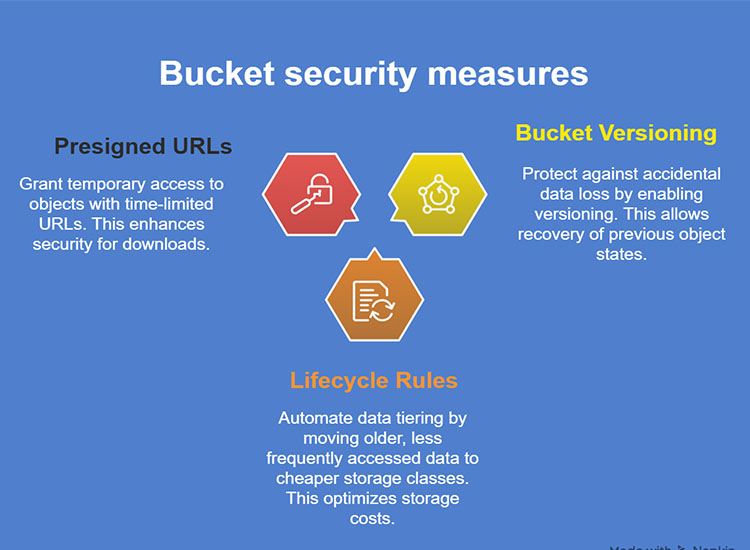
Empowering 100,000+ Businesses With AWS Hosting & Cloud Tools
Across Tier One markets, thousands of startups, agencies, and enterprises rely on AWS daily for uptime and speed. From media portals serving millions to boutique agencies hosting 50 client sites, AWS scales predictably with demand. Small teams ship faster; large teams govern better.
Tiny table — Typical Wins
| Win | Impact |
| Faster pages | Higher QS & ROAS |
| Elastic scale | Fewer outages |
| IaC pipelines | Safer releases |
Overage Charges Explained for Enterprise Hosting Plans
Traffic surges and large assets can push you beyond bundled bandwidth or request quotas. On AWS, overages usually apply to data transfer (egress), request counts (Lambda/API Gateway), and storage/IOPS tiers. Use budgets and alerts; test peak scenarios with load tests.
Tip: Put “cost guardrails” in code—cache headers, image compression, and route bot traffic through stricter WAF rules.
Broad CMS and Development Platform Support on Amazon Cloud
From WordPress, Drupal, and Magento to headless (Next.js, Gatsby) and frameworks like Laravel, Django, and Rails—AWS supports them all. Pick managed services (RDS, ElastiCache) to avoid undifferentiated ops, and use CodePipeline or GitHub Actions for CICD.
Note: Prefer containers (ECS/Fargate) for polyglot teams; standardize logging with CloudWatch.
Fest for Fast Deployment and Reliable Cloud Infrastructure
Make deployment a “fest”: automate builds, tests, and rollouts. Use blue/green on ECS or versioned Amplify deploys. Pre-warm caches before a campaign. Validate health with synthetic checks and canary releases.
Result: Consistent, low-risk launches—even on Fridays.
AWS Web Hosting Pricing and Cost Analysis for Businesses
Think in unit economics: cost per 1,000 visits or per transaction. Combine Savings Plans/Reserved Instances for steady workloads with on-demand for spikes. Push static assets to CloudFront to cut origin egress. Monitor with Cost Explorer and set anomaly alerts.
Takeaway: Track COGS per funnel step; kill spend that doesn’t lift revenue.
Amazon Cloud Services Web Hosting Free Tier Options
Use Free Tier to test: Amplify build minutes, Lambda requests, S3 storage, and CloudFront GBs. Perfect for MVPs, staging, and QA. Keep an eye on the 12-month vs. always-free differences.
Tip: Tag all Free-Tier experiments; auto-delete idle resources monthly.
Amazon Cloud Services Web Hosting Login & Account Management
Secure access with IAM: least privilege roles, MFA, and short-lived credentials. Use AWS SSO for teams and Organizations for multi-account management (prod/staging/sandbox). Log every action with CloudTrail.
Key Tip: Rotate keys quarterly and ban long-lived access keys.
AWS Web Hosting Options: From Shared to Dedicated Servers
Start with Lightsail (shared-like simplicity), then graduate to EC2 Auto Scaling or ECS/Fargate. For databases, move from Lightsail DB to RDS/Aurora. For “dedicated” performance, use larger EC2 families or Dedicated Hosts when required by compliance.
Takeaway: Align option to workload volatility, not brand labels.
FAQs:
How to host a website on AWS for free – Step-by-step guide
Create a Git repo for your static site or Next.js app. In AWS, open Amplify Hosting, connect the repo, and set the build command. Use Route 53 to point your domain and ACM for a free TLS cert. Store media in S3, serve via CloudFront, and add environment variables in Amplify. Always check Free Tier limits (build minutes, bandwidth). Key Tip: turn on PR previews so stakeholders review before merge.
Amazon AWS hosting service cost calculator – Estimate your expenses
Use the AWS Pricing Calculator to model EC2/Lightsail, RDS, CloudFront egress, and storage. Enter expected monthly visits, average page weight, and cache hit ratio. Add 20–30% headroom for campaigns. Compare Graviton vs. x86 and Savings Plans vs. on-demand. Takeaway: optimize the top three drivers—egress, compute hours, and DB storage/IO—everything else is noise.
Amazon Web Services hosting plans – Compare features and ROI
There’s no single “plan,” but patterns: Amplify for front-ends/Jamstack, Lightsail for predictable WordPress/LAMP, EC2 + RDS for custom stacks, ECS/Fargate for containers, and Lambda for serverless. Pair with CloudFront for speed and WAF/Shield for protection. Pick based on control vs. simplicity. Result: lower TCO when traffic is cached and compute rightsized.
AWS web hosting architecture – Best practices for scalability
Use three tiers: edge (CloudFront/WAF), stateless app (EC2/ECS/Lambda), and managed DB (RDS/Aurora) across Multi-AZ. Add Auto Scaling, health checks, and IaC (CDK/Terraform). Cache aggressively (ElastiCache/CloudFront). Centralize logs/metrics and set SLOs for latency and error rates. Key Tip: design for failure; assume an AZ can go down.
Best AWS hosting for WordPress and e-commerce websites
For SMB WordPress, use Lightsail + CloudFront + S3 offload. For high traffic or WooCommerce, move to EC2 Auto Scaling, RDS Multi-AZ, ElastiCache, and WAF. Use object caching and a performance theme. Takeaway: separate media and database from app servers so you can scale each independently.
Top Amazon Cloud Services web hosting providers in USA & UK
Consider AWS native (Amplify, Lightsail, EC2) or managed providers on AWS (e.g., Cloudways, WP Engine’s AWS options, specialized MSPs). Choose providers with 24/7 support, WAF expertise, CDN integration, and clear SLAs. Explore more details here → Request a pilot and measure TTFB and error rates before migrating fully.
Amazon cloud hosting security features for Tier One enterprises
Use WAF (managed rules), Shield (DDoS), GuardDuty (threat detection), KMS (encryption), Secrets Manager, CloudTrail (auditing), and IAM least-privilege roles. Enforce MFA, rotate keys, and segment environments. Result: reduced attack surface and faster audits for SOC 2/ISO 27001/PCI-DSS.
AWS vs traditional web hosting – Which offers higher growth potential?
Traditional hosting is fine early, but growth stalls under spikes and complex apps. AWS provides elastic scale, global edge, and deep services—fuel for experimentation and faster features. You pay for what you use and automate the rest. Takeaway: AWS wins when speed, scale, and agility drive revenue.
How to optimize AWS hosting for small businesses and startups
Start lean: Amplify or Lightsail, plus CloudFront to cut egress and speed pages. Automate backups, enable WAF basic rules, and set cost alarms. Use Graviton where possible. Track KPIs—TTFB, LCP, conversion rate. Key Tip: Spend where it helps revenue; defer complex microservices until you need them.
Amazon cloud services web hosting pricing comparison – Cheapest to Premium
Cheapest: Free Tier/Amplify static and Lightsail micro. Mid-range: Lightsail larger bundles or EC2 t4g with CloudFront. Premium: EC2 c/g families, RDS/Aurora Multi-AZ, Shield Advanced, and Enterprise Support. Map tiers to business goals; don’t over-provision. Result: predictable COGS with room to scale.
